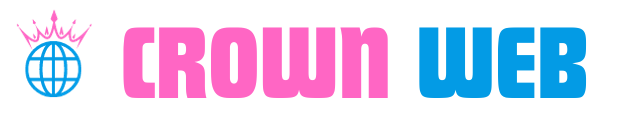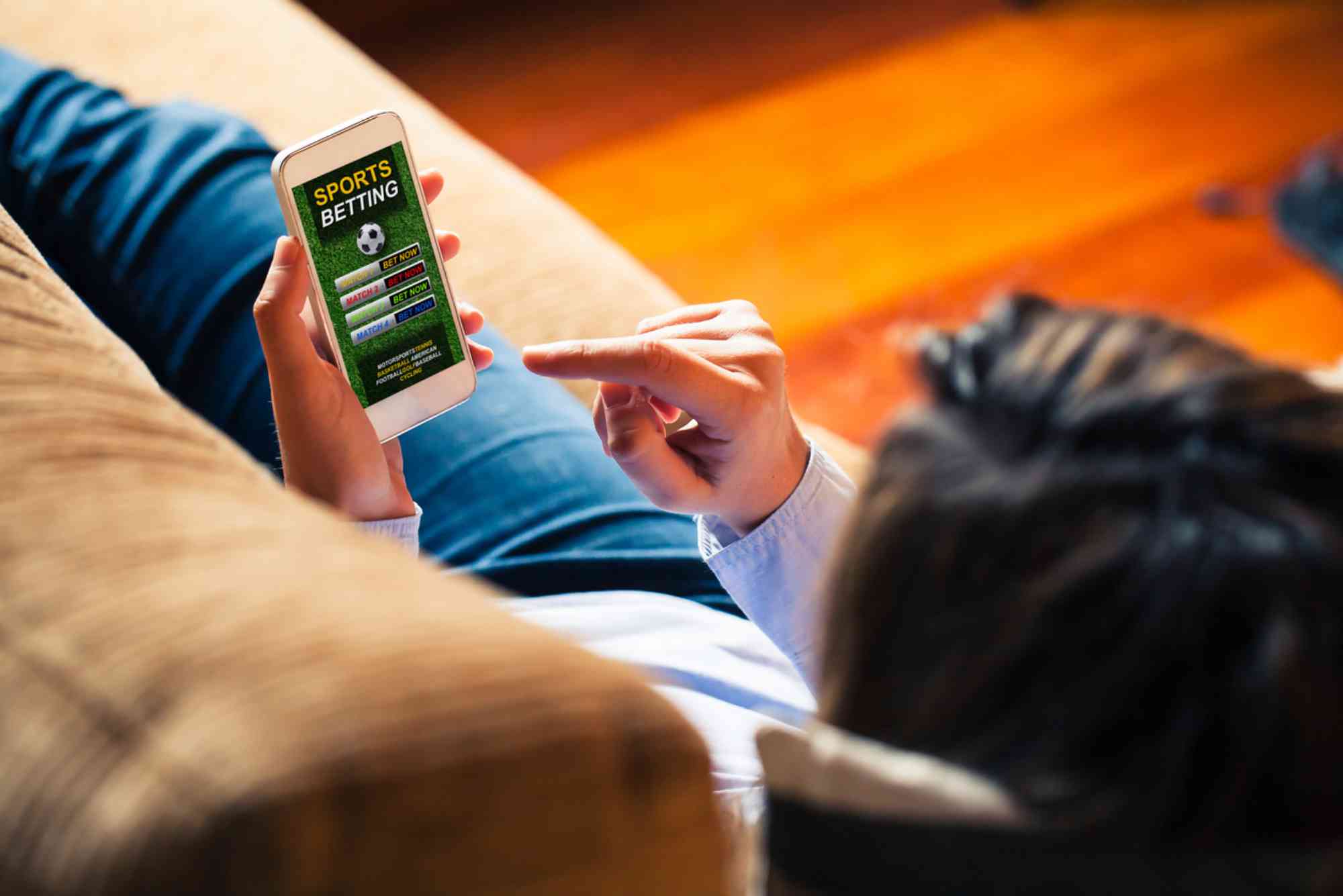The Role of CRMs in Modern Business Finance
Every agency, consultancy, and service-based business knows that keeping a close eye on financial health is critical. From tracking billable hours to managing client invoicing and forecasting revenue, the complexity can quickly spiral out of control. Customer Relationship Management (CRM) systems, originally designed to organize contacts and sales pipelines, have evolved into powerful platforms that touch nearly every aspect of a business—finance included. In my years of implementing CRMs at digital agencies and professional services firms, I’ve found that a well-configured CRM can be the secret weapon for boosting financial efficiency, driving profitability, and reducing administrative overhead.
How CRMs Streamline Billing and Invoicing
One of the first financial wins agencies experience when adopting a CRM is the automation of billing and invoicing processes. Manual invoice creation and data entry are not only time-consuming but prone to human error. CRMs can eliminate these pain points by generating invoices directly from project or deal records. When a project milestone is reached or a deal moves to “Closed Won,” the CRM can automatically create an invoice draft, populate client details, line items, and payment terms, and even email the invoice to the client without any extra clicks.
Integration with popular accounting software further enhances this workflow. As soon as an invoice is marked “Sent” or “Paid” in the accounting system, the CRM updates the client’s record, logs the payment date, and adjusts outstanding balances. Having this level of synchronization means finance teams no longer waste hours reconciling records across multiple platforms. Instead, they can focus on higher-value tasks such as analyzing payment patterns and negotiating better credit terms with vendors.
Automated Invoice Generation and Error Reduction
In one digital marketing agency I worked with, the finance lead reported that manual invoice errors dropped by 90% within two months of CRM-driven automation. By using templated invoice formats keyed to project type—retainers, hourly engagements, or one-off deliverables—the CRM enforced consistency, ensured proper tax codes, and automatically applied late fees when invoices remained unpaid past due dates. This consistency not only improved cash flow but also minimized client disputes over billing inaccuracies.
Seamless Accounting Integration
A seamless link between CRM and accounting frees teams from the drudgery of double entry. When payments post in the accounting ledger, the CRM’s real-time sync updates revenue figures, closes tasks associated with client collections, and even notifies account managers when a client’s payment is late. By eliminating manual reconciliations, the agency in question was able to reassign two full-time billing clerks to strategic roles in accounts receivable management and financial planning.
Optimizing Resource Allocation and Time Tracking
Financial efficiency isn’t solely about invoicing; it also hinges on accurately tracking how time and resources are allocated. Many agencies have adopted dedicated agency timesheet software to record billable hours, but integrating timesheets within the CRM elevates this process. When time entries flow directly into project records and deal pipelines, finance teams gain instant visibility into how time translates to revenue.
In the same breath, scheduling features within a CRM—such as meeting link integration, calendar availability, and automated reminders—keep projects on track. For example, a CRM that incorporates advanced scheduling functionality lets clients self-book strategy sessions based on real-time availability. You can explore robust scheduling tools at crm, where automated reminders, time-zone adjustments, and conflict prevention eradicate the back-and-forth of email tag. Having centralized scheduling prevents scope creep and unbilled hours, ensuring every minute spent is accounted for in financial reports.
Real-Time Timesheet Integration
By embedding timesheet forms or timers directly in the CRM, individual contributors record hours against specific tasks or deal stages as they work. Project leads can monitor burn rates week by week, adjusting resource allocation when a project nears its budgeted hours. This live tracking prevents cost overruns and highlights underutilized staff capacity, enabling managers to reassign team members to higher-priority or higher-margin work.
Scheduling Client Calls and Meetings
Nothing eats into profitability like no-shows or double-booked meetings. CRMs with built-in scheduling features eliminate these common pitfalls. When clients and internal teams book calls automatically, calendar conflicts vanish. Reminder emails and SMS alerts reduce no-show rates to under 5% on average, according to industry benchmarks. The financial impact? More billable sessions delivered as planned, smoother project timelines, and fewer wasted hours chasing reschedules.
Improving Revenue Forecasting and Reporting
A CRM’s deal pipeline is more than a sales tool—it’s a real-time predictor of future cash flow. By tagging opportunities with estimated close dates, deal values, and probability percentages, finance teams can generate forward-looking revenue forecasts that feed directly into budgeting and cash-flow planning.
Customizable dashboards within the CRM empower CFOs and financial analysts to slice data by project type, client tier, service line, or geographic region. Want to know which vertical is driving the highest average deal size? Or which clients consistently pay late? Dashboards and ad-hoc reports deliver those answers in seconds, replacing laborious spreadsheet crunching with dynamic, visual insights.
Pipeline Visibility and Cash-Flow Prediction
In practice, I’ve seen agencies refine their monthly revenue projections from a rough estimate to within a 2% margin of error after integrating pipeline data into their CRM. Deal stages assigned weighted probabilities roll up into expected monthly revenue, while historical actual-versus-forecast reports reveal seasonal trends and inform prudent cash reserves. As a result, these firms manage vendor payments and payroll more strategically, avoiding costly overdraft fees and optimizing their working capital.
Custom Financial Dashboards
A financial dashboard that highlights overdue invoices, upcoming payments, and deferred revenue can serve as an early warning system. One professional services firm I consulted configured their CRM to flag any deal older than 60 days without an invoice, prompting account managers to chase collections proactively. The improvement was dramatic: average days sales outstanding fell from 45 to 25 within three months, unlocking significant cash for reinvestment.
Enhancing Team Productivity and Reducing Costs
Beyond tracking numbers, a CRM fosters team alignment and automates repetitive tasks—both of which translate into tangible cost savings. When employees aren’t toggling between disconnected systems or manually copying data, they have more bandwidth to focus on client delivery and strategic initiatives.
Workflow Automation and Approval Processes
Workflow rules in modern CRMs can automatically assign tasks when invoices are overdue, alert finance teams to anomalies, or route discount approvals through designated managers. For instance, a supplier discount request exceeding 10% might trigger a multi-step approval chain, ensuring cost controls without slowing down procurement. This blend of agility and governance tightens budgets and prevents unapproved expenses from slipping through.
Centralized Communication to Minimize Errors
Storing client conversations, contract documents, and billing notes in one place reduces misunderstandings. When an account manager references the exact contract terms within the CRM, legal disputes over scope and payment terms become far less common. This clarity means fewer write-offs and lower legal costs, boosting overall financial efficiency.
Case Studies and Real-World Examples
Concrete examples illuminate how CRMs drive financial efficiency in diverse settings.
Ad Agency Streamlines Timesheets and Billing
A mid-sized creative agency integrated its CRM with a dedicated timesheet module. Designers, copywriters, and account leads recorded hours directly under project records. When the timesheet total hit the budget threshold, finance received an alert to prepare a milestone invoice. By linking time tracking to invoicing, the agency reduced billing delays by 70% and improved project profitability tracking.
Consulting Firm Optimizes Revenue Forecasting
A management consulting practice implemented advanced pipeline analytics in their CRM. Each proposal was assigned a probability-based forecast value. Weekly pipeline reviews enabled leadership to spot slow-moving deals and reallocate resources to higher-probability opportunities. This proactive stance increased forecast accuracy and allowed the firm to smooth revenue seasonality by scheduling training workshops during lean periods.
SaaS Provider Automates Subscription Renewals
A software-as-a-service company used their CRM to manage subscription billing cycles. Automated reminders to both customers and account reps ensured renewal notices went out 60 days before contract expiration. The CRM also generated renewal quotes and updated contract records upon payment. This automation boosted renewal rates by 15% and cut the renewal administration team by half.
Best Practices for Maximizing CRM-Driven Efficiency
To harness the full financial potential of your CRM, follow these guiding principles:
Align CRM Configuration with Financial Goals
Define clear objectives—shorten days sales outstanding, improve forecast accuracy, or reduce billing errors—and configure your CRM workflows to support those metrics. Use custom fields and tags that map directly to financial reporting needs.
Invest in Integration Early
Rather than using the CRM in isolation, integrate it with accounting, project management, and timesheet systems from day one. Early integration reduces data silos and prevents costly rework later.
Train Team Members Thoroughly
A powerful CRM is only as effective as its users. Provide role-specific training for sales, operations, and finance teams. Encourage ongoing learning through documentation, office hours, and peer-sharing sessions.
Continuously Monitor and Iterate
Regularly review key performance indicators—invoice turnaround times, forecast variance, utilization rates—and adjust CRM rules, reports, and dashboards accordingly. A quarterly “CRM health check” keeps the system aligned with evolving business needs.
Final Thoughts
CRMs have transcended their original role as mere address books to become central hubs for financial efficiency. By automating billing and invoicing, optimizing time tracking, improving revenue forecasting, and enhancing team productivity, the right CRM can be a catalyst for healthier cash flow and sustainable growth. Whether you’re evaluating an upgrade, integrating specialized agency timesheet software, or refining your scheduling processes, investing in a CRM strategy will pay dividends in the form of reduced costs, faster collections, and clearer financial insights. Embrace these platforms not just as sales tools, but as comprehensive engines for financial excellence.