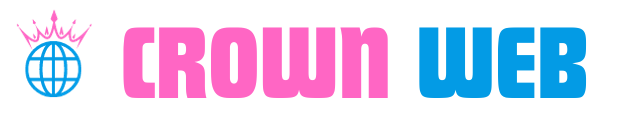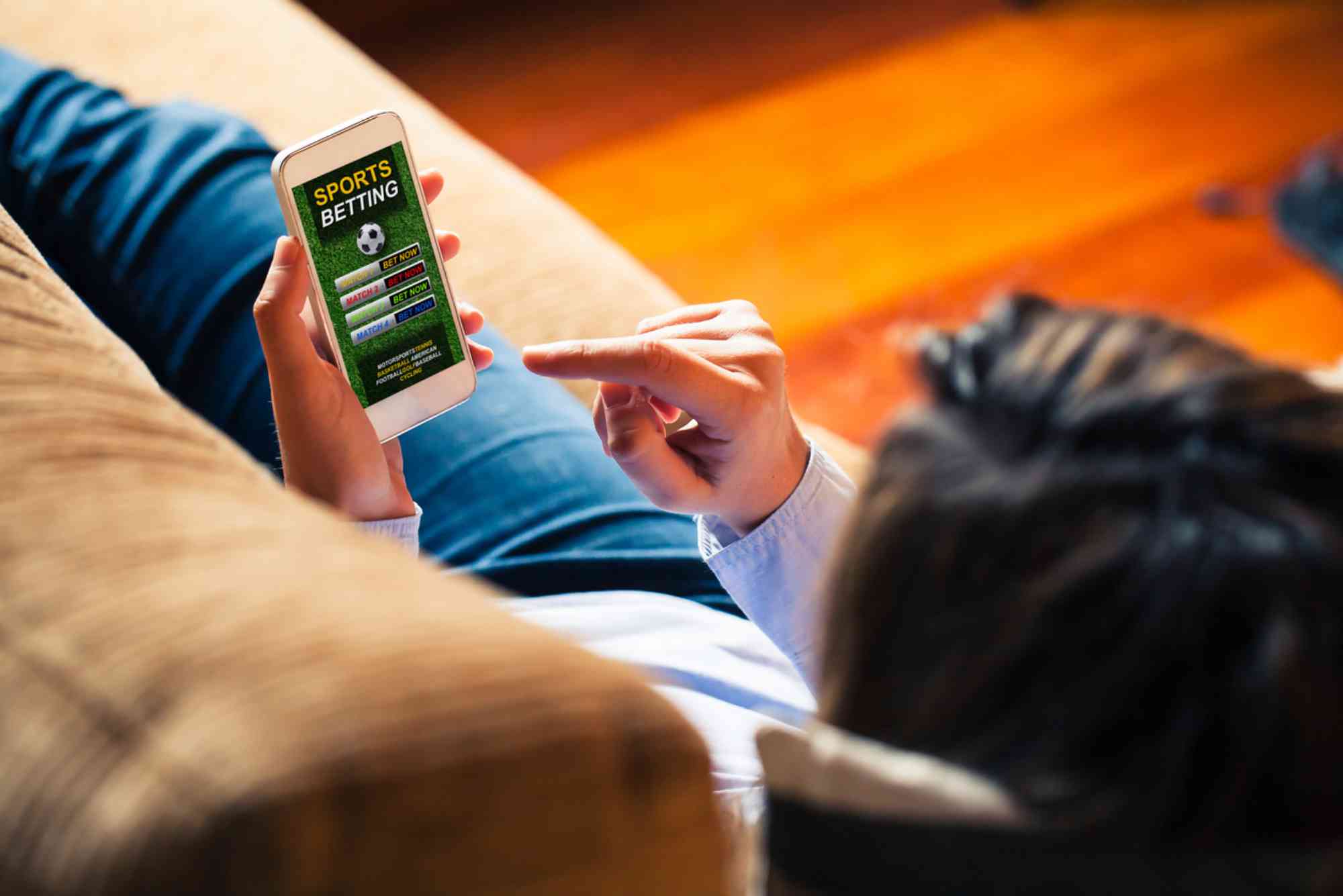Can I Install IPTV on Apple TV
Internet Protocol Television (IPTV) is revolutionizing the way we consume media, offering a vast range of channels and content via the internet. Apple TV, a popular streaming device, is a favorite among many for its seamless integration with Apple’s ecosystem. This guide will explore whether and how you can install IPTV on Apple TV, ensuring you have access to your favorite shows and channels.
Understanding IPTV
What is IPTV?
IPTV stands for Internet Protocol Television, which delivers television content over the internet rather than traditional satellite or cable formats. IPTV offers various advantages, including a larger selection of channels, video on demand (VOD), and the flexibility to watch content on multiple devices.
Benefits of IPTV
- Vast Content Selection: Access to international channels and exclusive content.
- Flexibility: Watch on various devices such as smartphones, tablets, and smart TVs.
- Cost-Effective: Often more affordable than traditional cable subscriptions.
Apple TV Overview
Features of Apple TV
Apple TV is a digital media player and microconsole developed by Apple Inc. It provides access to streaming services, apps, and games, integrating seamlessly with other Apple products. Features include:
- High-Quality Streaming: Supports 4K HDR and Dolby Atmos.
- Siri Integration: Voice commands for easy navigation.
- App Store: Access to a wide range of apps and games.

Compatibility and Limitations
While Apple TV supports many streaming services, it doesn’t directly support IPTV apps due to Apple’s strict app store policies. However, there are workarounds to enable IPTV on Apple TV.
Methods to Install IPTV on Apple TV
Using AirPlay
One of the simplest methods to watch IPTV on Apple TV is by using AirPlay. Here’s how:
- Install an IPTV App: Download an IPTV app (such as GSE Smart IPTV) on your iPhone or iPad.
- Setup IPTV: Configure your IPTV app with your IPTV provider’s details.
- Enable AirPlay: Open the IPTV app and start playing a channel.
- AirPlay to Apple TV: Tap on the AirPlay icon and select your Apple TV.
Using an IPTV Player App
Another method is to use IPTV player apps available on the App Store, such as IPTV Smarters. Follow these steps:
- Download IPTV Smarters: Install IPTV Smarters from the Apple TV App Store.
- Login: Enter your IPTV subscription details (username, password, and URL).
- Start Streaming: Browse and play your favorite channels.
Using Third-Party Apps
Some third-party apps can be sideloaded onto Apple TV. This process is more complex and may require technical knowledge:
- Download Xcode: Install Xcode on your Mac.
- Create an App ID: Create a unique App ID in your Apple Developer account.
- Prepare the App: Download the IPTV app’s source code and configure it in Xcode.
- Sideload App: Use Xcode to install the app onto your Apple TV.
Troubleshooting Common Issues
Buffering and Streaming Quality
- Check Internet Speed: Ensure you have a stable and fast internet connection.
- Reduce Device Load: Close unnecessary apps on your Apple TV.
- Update App: Keep your IPTV app updated for optimal performance.
App Compatibility
- App Store Restrictions: Some IPTV apps might not be available due to regional restrictions.
- Alternative Apps: Look for alternative IPTV player apps that support your subscription.
Security and Legal Considerations
Legality of IPTV
Ensure your IPTV service provider is legitimate and complies with local laws to avoid legal issues. Unauthorized IPTV services might infringe copyright laws and result in penalties.

Protecting Your Data
Use a VPN to protect your privacy and secure your streaming activity from potential cyber threats.
Installing IPTV on Apple TV can significantly enhance your viewing experience, offering access to a broad range of content. While direct support for IPTV apps is limited, methods like AirPlay and using IPTV player apps can help you enjoy IPTV seamlessly. Ensure you follow legal guidelines and protect your data while streaming.
ATLAS IPTV
Atlas IPTV offers a comprehensive selection of channels and content, catering to a diverse audience with varying preferences. From live sports events to blockbuster movies and popular TV shows, Atlas IPTV delivers a premium entertainment experience straight to your device. With user-friendly interfaces and reliable streaming quality, Atlas IPTV stands out as a top choice for IPTV enthusiasts seeking high-quality content and seamless viewing experiences.
ATLAS PRO
Atlas Pro is a premium IPTV service known for its extensive channel lineup and superior streaming quality. With Atlas Pro, users can enjoy access to a vast array of live TV channels, on-demand content, and exclusive programming from around the world. Whether you’re a sports fan, movie buff, or simply seeking diverse entertainment options, Atlas Pro offers an unparalleled viewing experience, complete with user-friendly interfaces and seamless streaming capabilities. Unlock a world of entertainment with Atlas Pro and elevate your IPTV experience to new heights.